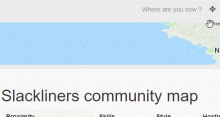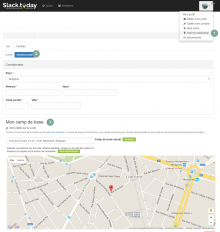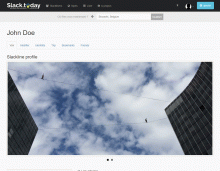FAQ
Most of the documentation is only available in english for now.
Général
En fonction de la langue, la distance s'affiche en km ou en mile.
- EN = miles
- Autre = km
Pour les visiteurs anonymes il suffit de changer la langue du site.
Pour les membres, vous pouvez définir la langue par défaut dans les options de votre compte.
En prenant le temps de vous inscrire, vous nous aider à préciser l'étendue des Slackliners en Europe (et ailleurs). C'est sympa pour les nouveaux arrivants (ils trouvent facilement les slackliners de leur région) et utile pour les voyageurs en quête de contacts ou spots à ne pas louper pour leur prochain trip.
S'INSCRIRE
1) aller sur la page slack.today/register (nom utilisateur, password et email ou via l'authentifaction rapide via FB, Twitter, Google).
2) se connecter et créer votre profil de slackline (nom, prénom, ville)
3) indiquer votre "camp de base" sur la carte (votre endroit de slack habituel)
4) cocher la case "je veux être visible sur la carte".
Vous recevrez un email avec les liens utiles et quelques conseils de départ.
VOTRE PROFIL
Créer votre profil de slackline permet d'avoir un page complète de votre activité et est facile à partager. Voir par exemple le profil de Florian ou celui de John Doe.
En plus de votre description, les lignes que vous avez ouvertes ou passées en premier seront automatiquement listées dans votre profil.
Chaque membre peut créer son "profil de slackline" et indiquer :
- son basecamp* (lieu de slack habituel ou temporaire. = position sur la carte),
- ses préférences de slack (jump, highline, long..),
- son niveau (expérience),
- l'année de ses débuts en slack,
- son record personnel
- son spot favoris
- son association ou groupe de slack,
- s'il est OK pour héberger un slacker occasionnellement ou pas (représenter par une icone en forme de lit)
- ses coordonnées (nom, prénom, ville, pays),
- ses réseaux sociaux : profile FB, Youtube, Twitter, Google, etc),
- lister ses sponsos,
- activer/désactiver son formulaire de contact personnel.
- ajouter photos et vidéos (youtube, dailymotion, vimeo..)
- choisir d'être visible sur la carte (et dans lae recherche sur le site) ou non.
Les champs du votre profil de slackline sont optionnels.
Chaque membre peut activer/désactiver son formulaire de contact. Dans tous les cas, votre email ne sera jamais publié.
UTILISER LA PLATEFORME
Inscrit ou anonyme, il faut tout d'abord indiquer une position (ex: bruxelles, belgique) en complétant la box "Où êtes-vous?", toujours visible en haut de page. La plateforme affiche ensuite les spots et les slackliners dans un rayon de 500 km par rapport à la position indiquée. N'hésitez pas à ajuster les filtres ou votre position pour des résultats plus précis.
Vous n'êtes pas obligé d'être inscrit pour utiliser le service, mais dans ce cas vous ne verrez pas toutes les coordonnées des membres. Seul les infos de base (expérience slack, record perso, spot habituel, slack préférences et le formulaire de contact si activés) seront visibles.
La plateforme est multilangue et aussi accessible sur smartphone.
N'hésitez pas à nous faire part de vos suggestions et commentaires pour améliorer le service.
Cartes
Spots
As member you can edit or update any locations. It's working like a wiki, anyone can contribute.
There is a revision system activated. This means we can roll back to a previous versions if needed. We like details so feel free to add the best locations you know. Nice pictures, videos, info lines setup, lines credits...
As anonymous you can add a new location but you can't edit. if you are in hurry you can quickly save your current location on your mobile and complete it later on your desktop.
Writer guidelines
When adding a new location thank you to use the simple present and third person. If you have a story or personal info you want to share please use the comment field instead.
--
note: during the next weeks the locations submitted will be first reviewed by the community then published if all good. You will be notified by email (if not anonymous user).
User
Your current position (private)
On Slacktoday the results depend of the position defined on the box "Where are you now?" (visible at top of pages). This info is private. You are the only one to know your "Current position". It's just a way to filter the results.
At your first visit you can allow your browser to find your position automatically. This is helpful if you travel and want to quickly find the slackliners or usual slackline locations around you. The autodetection is also great in case you want to add a new spot on Slacktoday (the location will be automatically filled).
You can adjust your position at any time. The minimal format is "City, country" but you can be more accurate.
Example:
I will be in Brussels next month. What are the usual spots & slackliners over there?
> I set my position to "Brussels, Belgium" to filter the results and view only only people and locations from Brussels.. Awesome, now I can contact the Brussels guys and prepare my trip.
Your basecamp (public)
The basecamp is the place - the area - of your daily slackline location.. Edit your Slackline profile to define your basecamp. This is required to be visible on the Slackliners map. You are free to set your position where you want. Click anywhere on the map to move the marker and update your position.
note: if you have enable the auto geolocalization during your first visit (browser setting) then your Basecamp could be too accurate. Change the marker somewhere else (eg: to your usual slackline location) to avoid the publication of your home address. We don't want to know your private address. You can always disable the auto detection (see your browser settings).
Example:
I am living in Australia but I am in a trip in Brussels and I will stay there for 2 weeks.
> I am updating my basecamp to find and inform the Brussels slackliners that I am here for the next 15 days. Maybe someone else will join me for a slackline session or I will find a contact in this area.
Par défaut, vos n'êtes pas visible sur la carte des membres. Pour être visible, il faut définir votre "basecamp" dans votre profil de Slackline. L'option "mon profil est public" doit également être activée.
Discover the new feature (beta version). Click the thumbnail for a short video presentation.
For now the system is basic and let you create simple lists that you can refer or share at any time. This is the first beta version. More enhancements will follow soon. The idea is to let you prepare your next trip, or list your slackline objectives. See your profile (or cick the arrow next to your picture in the menu bar).
MyTrip
Prepare you next trip. You can add the slackline locations you want to visit + add details (such as arrival date, custom text). Then you can share your list to anyone. There is a real potential behind this feature and we will publish enhancements in the next release.
My Friends
Create you friend list to easily find them on the site or share to list to your friends (ex suggestions of slackliners for an event). We want make it to easy for you to conact a group of people (if they consent of course!). The feature is currently basic but we are working on new options.
My Bookmarks
Create a bookmark list of you favorite locations for quick access on the website.
ACCOUNT REGISTRATION and SLACKLINE PROFLE CREATION
1) register on slack.today/register (with quick social authentication method or fill the form username, passoword, email).
2) see our email with guidelines and a link to create your slackline profile (or log in and go to your account)
3) set your basecamp (you daily slackline location) to be visible on the map.
4) check the box "be visible on the map".
Only your username and email are required to register. We don't request other personal data and we will never share them. The social authentication is quite fast and keyboardless!
Once your acount opened you can be credited for your lines (open or cross as first) If you create your Slackline public profile you will have a better view on your contributions and you will give a better visibiliy of your activity to the community. We hope you will join us on the members map. The accurency of your position and of your Slackline profile is up to you.
The registration is free and come without any engagments. Give it a try you may be well suprised ! :)
You can remove you profile or delete your account at any time.
The User Privacy page explains which data are collected and what we do with them.
Développement
If we get more and more registratons we'll quickly need an Editor and Translator team + a solid Documentation. Contact us to be involved and make Slacktoday your own project. Any contribution is welcome and we won't forget your help.
You can help in many ways
- create your slackline profile,
- be visible on the map,
- share your profile,
- add new content,
- review existing content,
- send bug report,
- send features requests,
- link your service to Slacktoday (contact us),
- join Editor team (content review and approval),
- join the Translator team (interfance and content),
- write the documentation,
- ...
Somes options are not working !?
We are aware of some usuability issues and are working to fix them :
GEOLOCATION
- the location box (top page) is not always working ("city, country" is usually working. "city" only not always).
- Postal Code as position is not working.
SLACKLINER PROFILE PAGE
- profile pictures need a cropping option.
you can only list one association in your profile.- there is no real field for 'my slackline diary' (use the main description instead)
- Instagram field is missing.
- the current slackliner profile page is not very friendly (new template coming)
GENERAL
- the "Authorization" filter is partially working.
- only Editors can modify the Association pages (send us a request or the text you want).
see also the changelog page