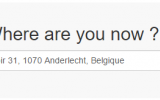Your current position (private)
On Slacktoday the results depend of the position defined on the box "Where are you now?" (visible at top of pages). This info is private. You are the only one to know your "Current position". It's just a way to filter the results.
At your first visit you can allow your browser to find your position automatically. This is helpful if you travel and want to quickly find the slackliners or usual slackline locations around you. The autodetection is also great in case you want to add a new spot on Slacktoday (the location will be automatically filled).
You can adjust your position at any time. The minimal format is "City, country" but you can be more accurate.
Example:
I will be in Brussels next month. What are the usual spots & slackliners over there?
> I set my position to "Brussels, Belgium" to filter the results and view only only people and locations from Brussels.. Awesome, now I can contact the Brussels guys and prepare my trip.
Your basecamp (public)
The basecamp is the place - the area - of your daily slackline location.. Edit your Slackline profile to define your basecamp. This is required to be visible on the Slackliners map. You are free to set your position where you want. Click anywhere on the map to move the marker and update your position.
note: if you have enable the auto geolocalization during your first visit (browser setting) then your Basecamp could be too accurate. Change the marker somewhere else (eg: to your usual slackline location) to avoid the publication of your home address. We don't want to know your private address. You can always disable the auto detection (see your browser settings).
Example:
I am living in Australia but I am in a trip in Brussels and I will stay there for 2 weeks.
> I am updating my basecamp to find and inform the Brussels slackliners that I am here for the next 15 days. Maybe someone else will join me for a slackline session or I will find a contact in this area.