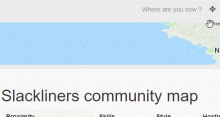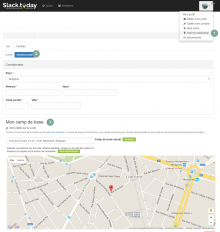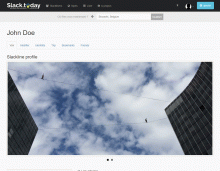FAQ
Most of the documentation is only available in english for now.
General
The unit depends of the site language.
- EN = miles
- Other = km
Anonymous visitor: can adjust the site language (see the lang dropdown menu)
Member: edit you account and define your favorite language. The unit always follow your favorite language.
CREATE YOUR PUBLIC SLACKLINE PROFILE and share it ! A personal area dedicated to your slackline activity.
- add presentation (custom text with formating options),
- add contacts details,
- add pictures,
- add videos, (YouTube, Dailymotion, Vimeo)
- add your highline/trickline diary (simple text field for now),
- add your records,
- add your social network profiles (Facebook, Youtube, Twitter..),
- add your association(s),
- add your sponsor(s),
- add your ISA ranking profile (coming soon),
- contact form (optional and your email never never visible!),
- add your favorite slackline location,
- set your basecamp (your daily slackline location. the location you stay for some days),
- indicate if you have a couch available for a slacktravelers,
- credit for the lines you've rigged,
- credit for the lines you've established,
- credit for the lines you've sent (coming soon),
- nice profile preview when share on social networks or messaging app.
FIND slackliners or locations
- see results around you first (in a range of 500km by default),
- auto geolocation (optional) or manual position,
- see distance between your position and a location or a slackliner (km/miles),
- ADVANCED SEARCH FILTERS.
GENERAL
- no need to register to find locations.
- no need to register to add a location (but it's better if you want these spots on your profile page or add credits easily).
- no need to register to find slackliners (contact details in user profile pages are not visible for anonymous)
- you can quickly add a spot from your mobile then add the details later (when you are back at home..)
...
The development is flexible. All is based on open-source libraries (Drupal cms). The website is multilang and mobile friendly. Data privacy is important, the platform is RGPD compliant (even if the privacy and conditions pages are not fully ready yet). We have no intention to share or use data for commercial usage. The domain is paid by BeSlack association (beslack.be) and the website is host on a dedicated server in France.
BE INVOVLED
Your first steps could be:
- Discover the platform by your self (register & fill your slackline profile).
- Give feedback. We build Slacktoday for you and your input is important to confirm what's is working or not based on your usage.
Maps
Locations
As member you can edit or update any locations. It's working like a wiki, anyone can contribute.
There is a revision system activated. This means we can roll back to a previous versions if needed. We like details so feel free to add the best locations you know. Nice pictures, videos, info lines setup, lines credits...
As anonymous you can add a new location but you can't edit. if you are in hurry you can quickly save your current location on your mobile and complete it later on your desktop.
Writer guidelines
When adding a new location thank you to use the simple present and third person. If you have a story or personal info you want to share please use the comment field instead.
--
note: during the next weeks the locations submitted will be first reviewed by the community then published if all good. You will be notified by email (if not anonymous user).
User
Your current position (private)
On Slacktoday the results depend of the position defined on the box "Where are you now?" (visible at top of pages). This info is private. You are the only one to know your "Current position". It's just a way to filter the results.
At your first visit you can allow your browser to find your position automatically. This is helpful if you travel and want to quickly find the slackliners or usual slackline locations around you. The autodetection is also great in case you want to add a new spot on Slacktoday (the location will be automatically filled).
You can adjust your position at any time. The minimal format is "City, country" but you can be more accurate.
Example:
I will be in Brussels next month. What are the usual spots & slackliners over there?
> I set my position to "Brussels, Belgium" to filter the results and view only only people and locations from Brussels.. Awesome, now I can contact the Brussels guys and prepare my trip.
Your basecamp (public)
The basecamp is the place - the area - of your daily slackline location.. Edit your Slackline profile to define your basecamp. This is required to be visible on the Slackliners map. You are free to set your position where you want. Click anywhere on the map to move the marker and update your position.
note: if you have enable the auto geolocalization during your first visit (browser setting) then your Basecamp could be too accurate. Change the marker somewhere else (eg: to your usual slackline location) to avoid the publication of your home address. We don't want to know your private address. You can always disable the auto detection (see your browser settings).
Example:
I am living in Australia but I am in a trip in Brussels and I will stay there for 2 weeks.
> I am updating my basecamp to find and inform the Brussels slackliners that I am here for the next 15 days. Maybe someone else will join me for a slackline session or I will find a contact in this area.
New user are not visible on the map by default. You have to enable this option manually (see the first email we sent you after registration):
- Register and create your public "Slackline profile" (click your user picture on top right if you are already logged).
- Set your basecamp manually (pin on map). Your basecamp is your daily slackline location.
- Check the box "be visible on the members map".
Discover the new feature (beta version). Click the thumbnail for a short video presentation.
For now the system is basic and let you create simple lists that you can refer or share at any time. This is the first beta version. More enhancements will follow soon. The idea is to let you prepare your next trip, or list your slackline objectives. See your profile (or cick the arrow next to your picture in the menu bar).
MyTrip
Prepare you next trip. You can add the slackline locations you want to visit + add details (such as arrival date, custom text). Then you can share your list to anyone. There is a real potential behind this feature and we will publish enhancements in the next release.
My Friends
Create you friend list to easily find them on the site or share to list to your friends (ex suggestions of slackliners for an event). We want make it to easy for you to conact a group of people (if they consent of course!). The feature is currently basic but we are working on new options.
My Bookmarks
Create a bookmark list of you favorite locations for quick access on the website.
ACCOUNT REGISTRATION and SLACKLINE PROFLE CREATION
1) register on slack.today/register (with quick social authentication method or fill the form username, passoword, email).
2) see our email with guidelines and a link to create your slackline profile (or log in and go to your account)
3) set your basecamp (you daily slackline location) to be visible on the map.
4) check the box "be visible on the map".
Only your username and email are required to register. We don't request other personal data and we will never share them. The social authentication is quite fast and keyboardless!
Once your acount opened you can be credited for your lines (open or cross as first) If you create your Slackline public profile you will have a better view on your contributions and you will give a better visibiliy of your activity to the community. We hope you will join us on the members map. The accurency of your position and of your Slackline profile is up to you.
The registration is free and come without any engagments. Give it a try you may be well suprised ! :)
You can remove you profile or delete your account at any time.
The User Privacy page explains which data are collected and what we do with them.
Development
If we get more and more registratons we'll quickly need an Editor and Translator team + a solid Documentation. Contact us to be involved and make Slacktoday your own project. Any contribution is welcome and we won't forget your help.
You can help in many ways
- create your slackline profile,
- be visible on the map,
- share your profile,
- add new content,
- review existing content,
- send bug report,
- send features requests,
- link your service to Slacktoday (contact us),
- join Editor team (content review and approval),
- join the Translator team (interfance and content),
- write the documentation,
- ...
Somes options are not working !?
We are aware of some usuability issues and are working to fix them :
GEOLOCATION
- the location box (top page) is not always working ("city, country" is usually working. "city" only not always).
- Postal Code as position is not working.
SLACKLINER PROFILE PAGE
- profile pictures need a cropping option.
you can only list one association in your profile.- there is no real field for 'my slackline diary' (use the main description instead)
- Instagram field is missing.
- the current slackliner profile page is not very friendly (new template coming)
GENERAL
- the "Authorization" filter is partially working.
- only Editors can modify the Association pages (send us a request or the text you want).
see also the changelog page